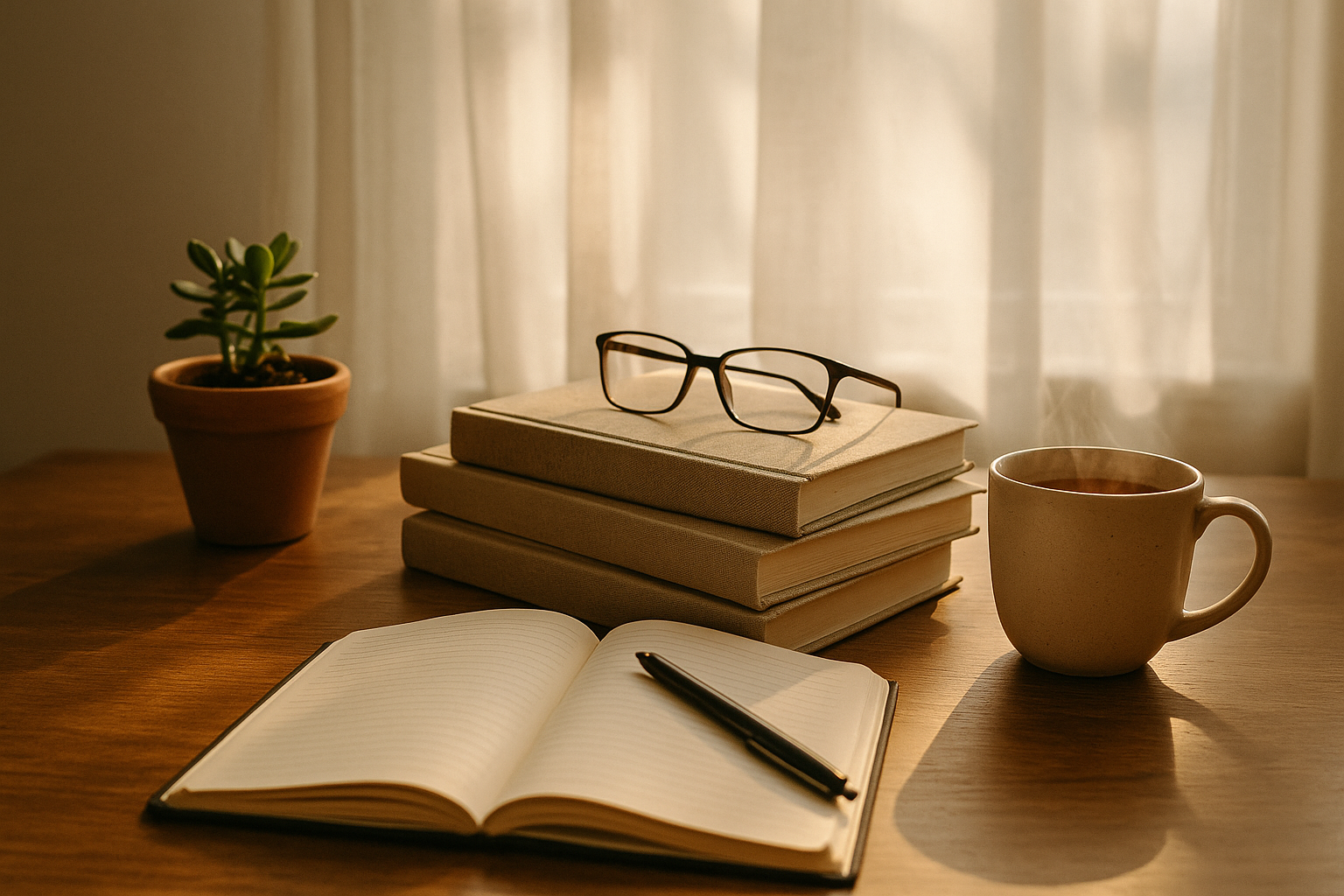Feeling stretched thin between deadlines and dinner time? The fix isn’t a bigger to-do list—it’s better goals. These practical goal setting tips show you how to design work-life balance strategies that survive real schedules, not just ideal ones. You’ll clarify what matters, turn it into SMART goals, and protect the time and energy to follow through.
Start with Values, Not Tasks
Balance collapses when your calendar fills with other people’s priorities. Take five minutes to list your top three values (e.g., health, family presence, creative growth). Translate each value into a weekly “evidence” statement—what would we see if you were living it?
- Health: “Three 30-minute workouts and lights out by 11:00 PM.”
- Family presence: “Device-free dinner five nights a week.”
- Creative growth: “Two 45-minute focus blocks on my project.”
These become the rails for every decision that follows.
Turn Values into SMART Goals
Good intentions need structure. Use SMART goals (Specific, Measurable, Achievable, Relevant, Time-bound) to anchor your balance plan.
- Specific: “Walk 30 minutes” beats “exercise more.”
- Measurable: Track sessions completed, not minutes wished for.
- Achievable: Choose goals that fit your current bandwidth.
- Relevant: Tie each goal to a value above.
- Time-bound: Add a deadline or cadence: “Mon/Wed/Fri before 8 AM.”
Example: “On weekdays for the next four weeks, I will have a device-free family dinner from 6:30–7:00 PM, with phones charging in the hallway.”
Use a Three-Horizon Plan
Balance needs both zoom-out and zoom-in views. Try this simple layering:
- Quarterly outcomes (Horizon 1): 3–5 results that move life/work forward (e.g., “launch site v1,” “run a 10K,” “complete budget overhaul”).
- Weekly Big 5 (Horizon 2): Choose five outputs that make the outcomes inevitable. Schedule them first.
- Daily Big 3 (Horizon 3): Three doable actions that—if done—make the day a win.
Review the horizons every Friday: roll unfinished items forward or delete them on purpose.
Design Your Workday Boundaries
Boundaries are where work-life balance strategies either hold or crumble. Make them visible and easy to follow:
- Time boxing: Book deep-work blocks (90 minutes) and recovery blocks (10–15 minutes) on your calendar.
- Guardrails: “No meetings before 10 AM” or “Slack off after 6 PM.” Use status messages to signal availability.
- Default yes/no: Pre-decide: “I say no to meetings without an agenda,” or “I say yes to any invite that supports Outcome A.”
- Handover ritual: End the workday by capturing loose ends and writing tomorrow’s Big 3, then close the laptop.
Balance with Goal Ladders
Every major outcome should have a ladder of three rungs—so you can scale effort to the day you’re having:
- Outcome: “Improve fitness.”
- Output: “Three 30-minute runs/week.”
- Habit floor: “If slammed, walk 10 minutes after lunch.”
The floor keeps momentum; the output moves the needle; the outcome guides strategy.
Make Goals Friction-Proof
- Implementation intentions: “If I finish the 3 PM call early, then I’ll prep dinner veggies for 10 minutes.”
- Environment design: Keep running shoes by the door, meal-prep bins at eye level, and a water bottle on your desk.
- Accountability light: Share weekly progress with a partner or friend. Ask for a 60-second check-in text, not a lecture.
- Automations: Recurring calendar blocks, grocery subscriptions, and bill autopay free up mental space for priorities.
Measure What Matters (and Ignore the Rest)
Track a handful of leading indicators that prove balance is improving:
- Focus: Deep-work hours completed.
- Presence: Device-free dinners per week.
- Energy: Sleep duration/bedtime consistency.
- Recovery: Workday breaks taken (2–3 minimum).
Review weekly: keep, tweak, or drop goals based on evidence—not guilt.
Two-Week Calibration Plan
- Week 1: Define values and write three SMART goals. Time-box two deep-work blocks and schedule two device-free dinners.
- Week 2: Add Daily Big 3 and a 10-minute end-of-day handover ritual. Measure focus, presence, and sleep; adjust targets down if you miss two days in a row.
Conclusion
Balance isn’t a finish line; it’s a rhythm you practice. Lead with values, convert them into SMART goals, and run a simple horizon review each week. With these practical goal setting tips and steady work-life balance strategies, you’ll protect what matters most—and still deliver at work.